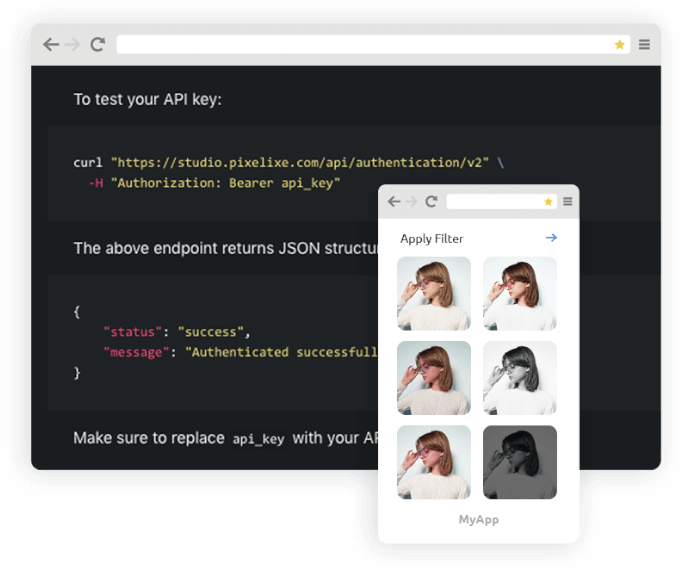How to make a design that pops using photo filter effects: A design must have a high contrast or colorful filter to be impactful. Either you can use our default ready-to-use photo effect API that will let you apply the clarendon, Lofi, Hefe, greyscale image filter and a lot more instantly.
Either you can create your own custom filters yourself playing with saturation, contrast, opacity, brightness of your image directly from one unique API. This way, you can create custom filter in a snap.
The only limit is your imagination with our set of high-quality image filter apis.
Creating a photo filter app has never been so easy.
The Clarendon image filter cools down your photo by adding light to lighter areas and dark to darker areas (increases saturation and contrast).
https://studio.pixelixe.com/api/photo/effect/v2?apiKey=YOUR_API_KEY&preset=clarendon&imageUrl=https://yoururl.com/image.pngOriginal image :


The Sepia image filter adds a warm brown tone to the pictures and makes the image a bit vintage.
https://studio.pixelixe.com/api/sepia/v1?apiKey=YOUR_API_KEY&imageUrl=https://yoururl.com/image.pngOriginal image :


The Hefe image filter add high contrast and saturation, with a similar effect to Lo-Fi but not quite as dramatic. Hefe makes your photo sharper and more saturated with deeper shadows. Ideal filter for awesome and inspiring landscapes
https://studio.pixelixe.com/api/photo/effect/v2?apiKey=YOUR_API_KEY&preset=hefe&imageUrl=https://yoururl.com/image.pngOriginal image :


The Moon image filter increases brightness and decreases contrast.
https://studio.pixelixe.com/api/photo/effect/v2?apiKey=YOUR_API_KEY&preset=moon&imageUrl=https://yoururl.com/image.pngOriginal image :


The Ludwig image filter add a slight hint of desaturation that also to enhance light. More precisely, Ludwig reduces the saturation and luminance for almost all colors with the exception of the color red, which actually becomes more saturated, therefore more visible.
https://studio.pixelixe.com/api/photo/effect/v2?apiKey=YOUR_API_KEY&preset=ludwig&imageUrl=https://yoururl.com/image.pngOriginal image :


The Grayscale image filter transforms your photo to black and white. This filter removes all color information, leaving only the luminance of each pixel.
https://studio.pixelixe.com/api/grayscale/v1?apiKey=YOUR_API_KEY&imageUrl=https://yoururl.com/image.pngOriginal image :


The Invert image filter inverts your image colors.
https://studio.pixelixe.com/api/invert/v1?apiKey=YOUR_API_KEY&imageUrl=https://yoururl.com/image.pngOriginal image :