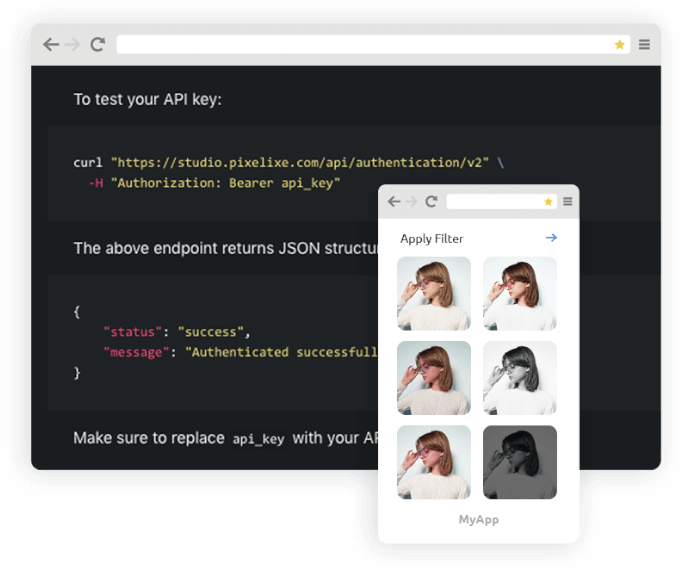Create images for LinkedIn Posts
in seconds, for free, without account
No account required

You already know that there is no better place to connect with business professionals than on LinkedIn. LinkedIn turned 18 in 2021 and is available in 24 languages accross the world to help its 722 million members find jobs and connect with their B2B networks. So, for marketers, LinkedIn has definitely an audience worth noticing.
Moreover, it is important to keep in mind that 57% of LinkedIn users are men and 43% are women and that 60% of LinkedIn’s users are between 25 and 34 years old. Uploading a stunning linkedin post image will definitely help you to attract user's attention while scrolling their feed and will give you the visibility you deserve.
Open our free graphic editor, select a template from our LinkedIn post template library to get started quickly. You will notice we also provide other dimensions for social media, display ads, blogs and webpages.
Our editor have been designed and built for non technical people. It is easier to use than Photoshop and you will be able to customize your LinkedIn post easily. Even if you don't know anything about design, you will be amazed by the usability of Pixelixe Studio. Add effects to your photo, add text, icons, shapes in a minute.
As soon as you finished editing your creative, click on the download button from the top right corner of the screen. Your edited LinkedIn post will be generated and saved on your computer.
Open Pixelixe Studio and either select a LinkedIn post template from our library or start from scratch clicking on "Create from scratch" to start with the perfect LinkedIn post image dimension. Once in the editor, unleash your inner creative.
Either choose to upload one of your own images, or choose from 3.000,000+ of stock images that are high resolution, and available inside Pixelixe's "Graphics" or "Background" menus.
If you want to upload your own images, click on "Background" from the left menu to make the "background" panel appear. There, you will find 3 subtabs ("Images", "Upload Yours" and "Color"). The "Upload yours" subtab will let you drag & drop your new images. Click on "Upload Yours" and drag & drop your image from your local computer directly into the "Drop image here" box.
Once dropped, your image will instantly be displayed on your canvas.

From our studio, you will benefit from more than 2.000.000+ photos, thousands of fonts, icons, a variety of photo effects and filters and even more. We created Pixelixe Studio with one objective in mind: Be sure that anyone can use our tool without any design skills. You will see that our product is way more easier to use than Photoshop and other competitors. By the way, do not hesitate to contact our team anytime to share feedback or if you need help.
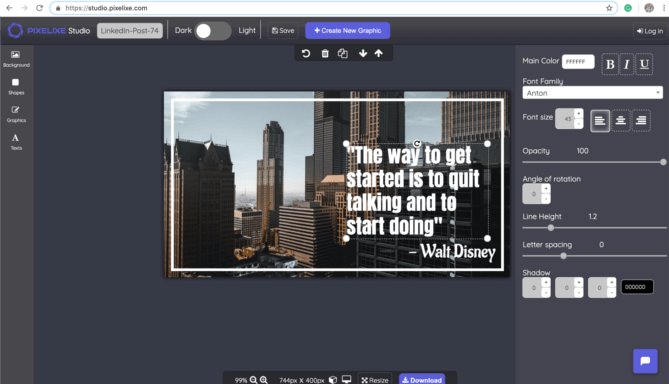
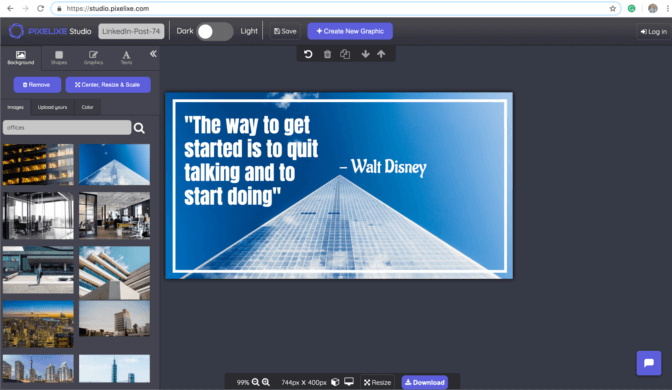
Nothing more simple to download your creation. Click on the "Download" button from the top right corner of your screen. You will instantly see a popup with the "Download your creation" headline with a few options to let you download PNG or JPEG (HTML restricted to PRO subscriber). Choose one option and your graphic will be downloaded and saved on your computer.
Optimize your LinkedIn post image with these dimensions: 744 pixels wide by 400 pixels tall.
LinkedIn posts are available as a preset in Pixelixe Studio. A single click creates a canvas suited for LinkedIn image design. You can be sure that every image for your LinkedIn followers will display perfectly the first time.
Pixelixe Studio will always let you (for free) create and download graphics and images and use them without any limitation. Our Studio has been designed to be ridiculously easy to use and the perfect utility tool for small businesses, marketers, bloggers with no design background.
No need to register to benefit from Pixelixe Creative Studio, we do not force you to sign in to try and love our amazing Studio app. Just click on this URL to create graphic right away https://studio.pixelixe.com. Don't forget to save this URL as a favorite in your browser, you will become addictive to it.
We do not collect your personal data at all. We developed Pixelixe Studio with the objective to make it as accessible as possible for everyone. We believe in freedom and we have no interest in your email address, we just hope that you will find our work useful and that you will come back.