
Each year, millions of new mobile apps and web apps hit the market. If you are a digital product developer, you know how difficult it can be to bring a digital creation to life. In most cases, a new digital product will go through many incarnations before it is released for mass consumption. Developing a prototype of a digital product is the best way to get a feel for how it will look and function.
With this prototype, you will be able to alter your idea and optimize it for success once it is released. Ignoring the need for a prototype can result in a variety of mistakes being made during the development process. These problems can lead to long-term functionality issues. Here are some things to consider when developing a prototype and bringing it to market.
1. Do You Have a Problem Worth Solving?
Before you start to put work into developing a digital product prototype, you need a clear understanding of what your product does. Ideally, you want to develop a digital product that solves a common problem that modern consumers are faced with. Performing extensive market research is the best way to uncover common consumer problems. You also need to make sure that there is a potential market for the digital product you are developing.
If you don’t have the money to take a digital product from a prototype to an actual marketable product, you will need the help of investors. As you start to meet with investors, they will want to know details about your product design and who your target audience is.
If you are unable to show these investors that your digital product actually solves a common problem, they will have reservations about handing over the funding you need. Once you have some data from your market research, you need to start looking at any common themes that keep coming up. If you see that consumers are having the same problem over and over again, it is safe to assume there is a need for new technology to solve it.
2. Iron Out Functionality Requirements
Once you have a concrete idea for a new digital product, you will need to start getting into the nuts and bolts of how it will operate. The more you know about what your product idea will need to function properly, the easier the prototype development process will be.
For instance, if you are developing a digital product that provides photo filters for users like Pixelixe does, then your program will need the ability to capture photos and embed these filters over them. You also need to decide whether or not users will need to develop an account to utilize the features your digital product provides. If they do need to develop an account, you need to make sure you have the capacity to store their information safely.
Listing all feature requirements is key to not forget anything, validate the overall user experience in order to build a first prototype.
3. Turn Your Wireframes into A Prototype
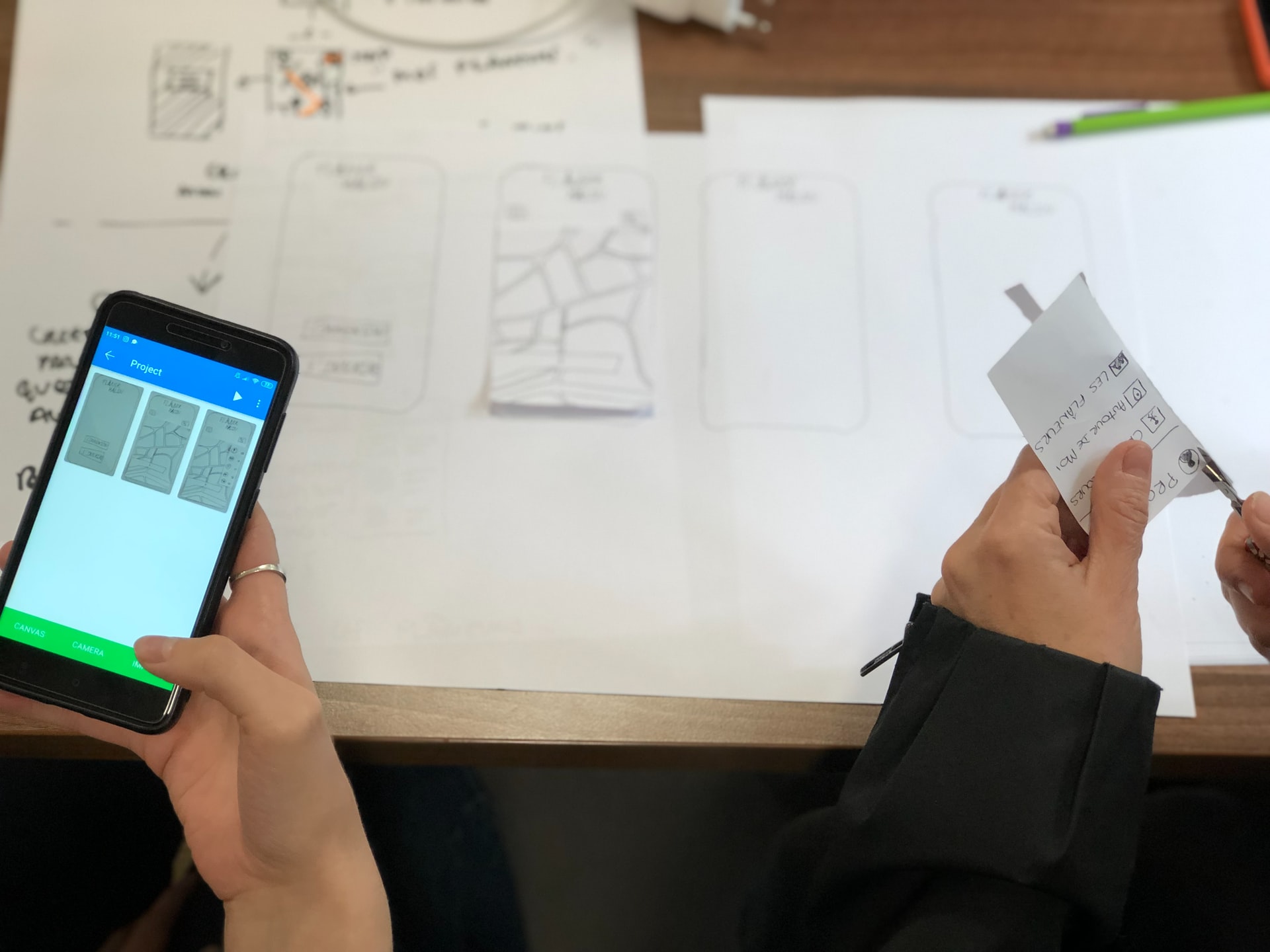
The average digital product developer will start the prototype process by drawing sketches and developing wireframes of their product. With these sketches and wireframes, you can start the process of developing a working prototype. There are tons of digital product prototyping tools on the market. Xcode or Bubble are one of the most popular and functional programs used to bring wireframes to life. With a working prototype, you can show team members, loyal customers and potential investors that your idea is valid.
If you want to develop better wireframes of your idea, be sure to consider doing things like:
Make use of grids
Keep UI elements consistent
Be mindful of how the digital product flows
Use color intentionally to highlight important design elements
Focus on functionality
Include feedback into the wireframe process
While developing wireframe examples is an important part of the digital product development process, you need to avoid getting too devoted to them. Most digital products go through many different iterations before the final product is released.
Using the right tools to enhance the visual elements of your mockups is also crucial. Doing this can help you truly visualize the digital product and how consumers will view it. Pixelixe Studio is a great tool to use when developing banners for your prototypes. A well-designed banner allows you to make your prototype more appealing while pushing your brand in a subtle way.
4. Test Your Digital Prototype Thoroughly
After a working prototype is developed, you need to make sure it functions properly. Putting the prototype through the paces is the only way to see how reliable it is. The last thing you want is to release your new product to the public if it has problems. Making this mistake can actually tank your potential right out of the gate.
When testing your new digital product, be sure to consider factors like:
How quickly the digital product loads
Security is important
Load testing various parts of the product
Assess how user-friendly the digital product is
This is why you have to take your time to ensure everything is working before you release the digital product. The time and effort invested in this testing process will be worth it in the long run. The key to getting an accurate assessment of how well your digital product performs is by using a group of actual testers.
When trying to put your digital product through the paces, you need to use popular testing methods like:
Functional Testing: This type of testing allows you to see if the digital product installs and loads correctly. Functional testing also helps you assess if push notifications are rendered and issued properly.
Usability Testing: If you are allowing actual users to engage with the digital product, then conducting usability tests is crucial. These tests help you put layout/design, product intuition and response time through the paces.
Performance/Load Testing: Seeing how well a digital product loads up is crucial. With performance/load testing, you can test the memory consumption and network performance of your digital product.
These testing types can be conducted in three ways: manual, automated, and hybrid.
Manual testing involves testers actively engaging with the product to identify issues and evaluate performance. This hands-on approach allows for a detailed understanding of user interactions but can be time-consuming and subject to human error. Using a manual testing cheat sheet can streamline this process, ensuring testers follow a comprehensive checklist and don’t miss critical testing areas.
Automated testing uses software tools to execute tests and compare outcomes against expected results. For example, an automated testing tool is highly efficient for repetitive tasks and can optimize your testing process.
Hybrid testing combines manual and automated methods, using the strengths of each. This approach provides a balanced evaluation, ensuring thorough testing coverage and the ability to address complex scenarios that purely automated tests might miss.
Source-Pixabay
5. Release Your Prototype To Loyal Customers
If you want to get a true assessment of how well your new product stacks up to the competition, then you need the feedback of actual users. Releasing your new digital product to a handful of loyal customers will help you get an idea of what changes need to be made. Taking the feedback from these testers and using it to optimize your prototype can help you greatly. With these changes, you can feel confident about releasing your new digital product to the general public.
With the right mindset and the help of investors, you can bring your new digital product idea to life.
Conclusion
The last tip we can provide is to iterate several times before to abdicate or decide to launch publicly. Even if your first digital product is not as successful as you thought, it does not mean there is no market. Most of the time, 3 to 4 minimum iterations are required to find the right balance between the expected user experience and features.
Patience and especially gathering user feedback is key in order to make your project a success.
To give you some insights, when we first started Pixelixe Studio, our graphic editing tool, we iterated 7 times. During each iteration loop, getting customer feedback and feature requests was crucial.
During each iteration, we took the time to ask a user to use our studio and we simply sat down looking at what actions were easy to do, what actions were not easy and needed improvement.
If you want more tips about our experience, feel free to contact us and we will be glad to help.