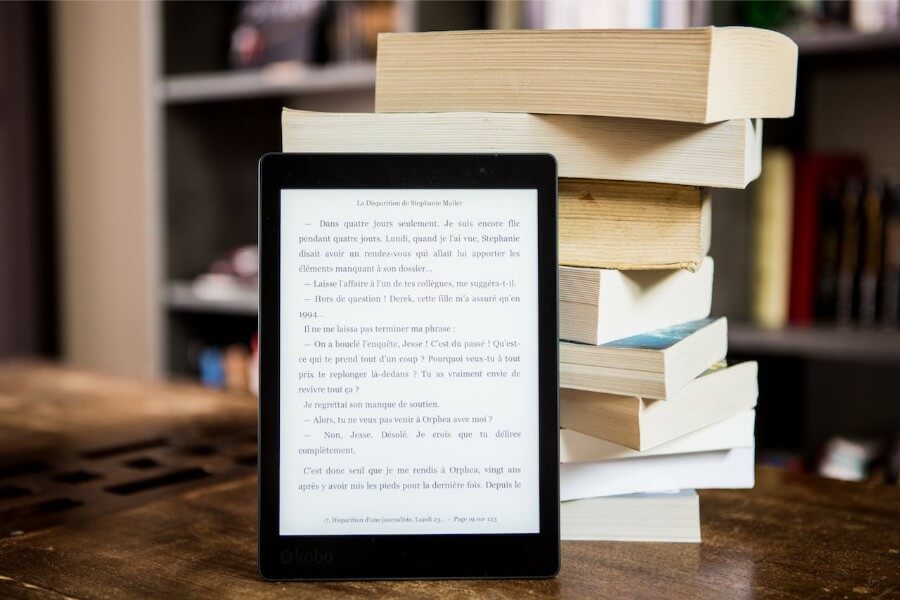
In the world of digital publishing, an eye-catching e-book cover is often the first thing that captures a potential reader’s attention. A well-designed cover can make the difference between someone scrolling past your book and someone clicking to learn more. In this article, we will explore the art of creating stunning e-book covers using graphic design tools, with a focus on creative automation and white-label graphic design services like Pixelixe.com.
The Importance of an Attractive E-Book Cover
Before we delve into the technical aspects of designing e-book covers, let’s understand why having an attractive cover is crucial:
First Impressions Matter: Your e-book cover is the first impression readers have of your book. It should convey the genre, tone, and essence of your content.
A captivating e-book cover can transport potential readers into the world you’ve created. For example, a mysterious, dark cover with a silhouette of a detective might suggest a thrilling mystery novel. In contrast, a bright and colorful cover adorned with playful fonts and images could indicate a light-hearted romance story.
Visibility: On crowded digital bookshelves, a visually appealing cover stands out and increases the chances of being noticed.
Imagine an online bookstore filled with thousands of e-books in your genre. A well-designed cover with striking visuals and clear text can act as a beacon, drawing the eyes of potential readers. It’s the equivalent of a bookstore’s display window in the digital realm.
Professionalism: A well-designed cover signals that your book is professional and worth reading.
Think of your e-book cover as your book’s business card. It’s a visual representation of your work’s quality and attention to detail. An amateurish cover might lead potential readers to believe that the content inside is equally amateurish. Conversely, a polished cover communicates professionalism and care.
Branding: Consistent cover designs can help establish your brand identity if you’re an author or a publisher.
If you’re a prolific author or run a publishing house, maintaining a consistent design style across your e-book covers can help establish brand recognition. Readers who have enjoyed one of your books are more likely to explore others if they recognize your distinct cover style.
Graphic Design Tools for E-Book Covers
Pixelixe.com - The White-Label Graphic Design Automation Solution
Pixelixe.com is a game-changer when it comes to creating e-book covers and other graphic design projects. As you mentioned, it’s a white-label image editor that offers automation and customization. Here’s how you can use Pixelixe.com to design stunning e-book covers:
Automation: Pixelixe.com’s image automation API can save you valuable time in the design process generating variations of your graphics in a snap. The platform offers a library of templates, each created with attention to design trends and aesthetics. You can choose a template that aligns with your book’s genre or theme and customize it to make it uniquely yours.
Customization: While using templates can save time, you can fully customize them to match your book’s unique theme and style. Change colors, fonts, images, and text to create a cover that’s truly yours.
Pixelixe.com goes beyond basic customization options. You can adjust every element of the template to suit your creative vision. Whether you want to change the background image, alter the typography, or add your illustrations, the platform provides the flexibility you need.
White-Labeling: Pixelixe.com enables white-labeling, which means you can remove their branding and use the tool under your own brand name integrating a powerful image editor into your website or webapp. This is especially useful if you’re a publisher or have a design agency and you want to let your users or your colleagues create or edit amazing graphic design.
Tips for Designing Stunning E-Book Covers
Now that you have some graphic design tools at your disposal, let’s go over some tips to create stunning e-book covers:
Know Your Audience: Understand your target readers and what design elements will appeal to them. A cover for a romance novel will look very different from one for a thriller.
Knowing your audience’s preferences is key to creating a cover that resonates with them. Conduct research within your genre to identify common design trends and elements that attract readers. This will help you make informed design choices.
Keep It Simple: Avoid cluttering your cover with too many elements. A clean, simple design is often more effective.
While it’s tempting to include every significant element of your story on the cover, simplicity is often more impactful. Focus on the key visual and textual elements that convey the essence of your book. A clutter-free design is easier to digest and remember.
High-Quality Images: Use high-resolution images that are relevant to your book’s content. Blurry or pixelated images can be a turn-off.
Your cover image should be of the highest quality possible. If you’re using stock photos or illustrations, ensure that they are sharp and crisp. Blurry or pixelated images can give the impression of amateurish design, which can deter potential readers.
Typography Matters: Choose fonts that match your book’s genre and mood. Ensure that the title and author name are easy to read, even in thumbnail size.
Typography plays a crucial role in cover design. The fonts you choose should align with your book’s genre and convey its tone. Additionally, readability is paramount, especially when your cover is displayed as a thumbnail. Test different font styles and sizes to find the perfect balance.
Test and Iterate: Don’t be afraid to experiment with different designs. Test them with your target audience if possible and make improvements based on feedback.
Design is subjective, and what appeals to one reader may not resonate with another. Consider conducting A/B testing or seeking feedback from beta readers to gauge the effectiveness of your cover design. Be open to making revisions based on constructive feedback.
Conclusion
Designing stunning e-book covers is essential for attracting readers and making a positive first impression. Pixelixe.com provides the best opportunity for automation and white-labeling features. Remember to consider your audience, keep it simple, and prioritize high-quality images and typography. With the right tools and design principles, you can create e-book covers that stand out in the digital book market.
Investing time and effort into crafting an exceptional e-book cover is a worthwhile endeavor for any author or publisher. Your cover serves as the gateway to your literary world, inviting readers to explore the stories you’ve created. By following the tips and utilizing the graphic design tools mentioned in this article, you can elevate your e-book covers to new heights of visual excellence.