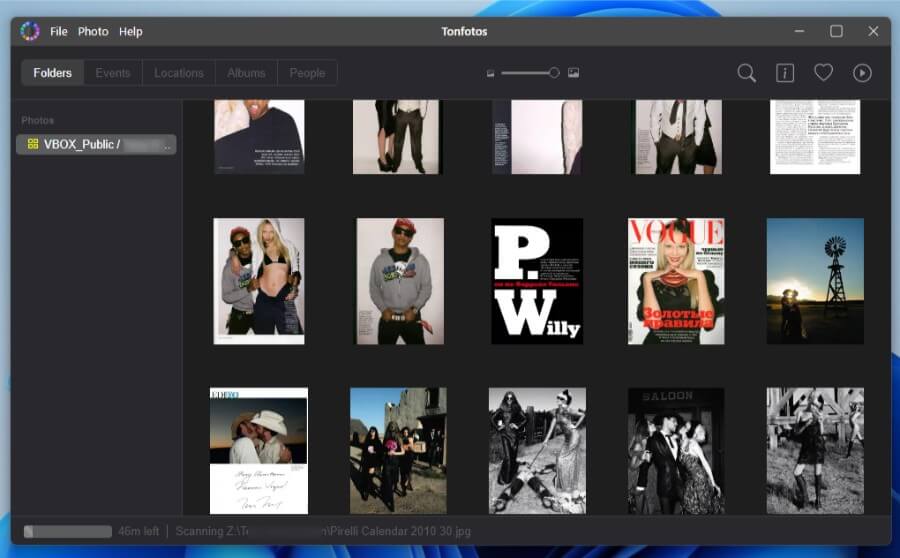
The ability to take photos using a smartphone is a real breakthrough. Not long ago people had to carry a camera specifically to capture a certain moment, but now you can do it any time. And it doesn’t matter whether you want to take a picture of a beautiful bird or take a selfie with friends at a party, your phone is always at hand.
However, over time, the number of photographs in the photo archive is steadily increasing. It becomes more and more difficult to find the photo you need, especially if the user has a busy life and many visited locations in his collection. A photo manager with face recognition can solve the problem. It helps you quickly catalog photos by date, place or person. All that remains is to choose the optimal software solution that will ideally cope with this task.
To help you make your choice, we’ve collected the most popular photo managers with facial recognition and tested their functionality.
Rating of photo manager programs with face recognition
Tonfotos – the best solution for cataloging photos with facial recognition function. The program is distributed under a paid and free license and has a simple and friendly interface.
Mylio Photos – is highly integrated with social networks Facebook, Instagram, can import photos from Google Photo, Flickr, Frame.io.
ACDSee Photo Studio is a functional but not very interface friendly photo manager with facial recognition.
Adobe Lightroom Classic – a concise, powerful solution for sorting digital images from a leading manufacturer of graphics software.
Phototheca – a simple and functional application for sorting and editing photos.
Magix Photo Manager – will allow you to systematize and make your pictures more vivid and emotional.
For Digicam– a photo cataloger for those who are ready to put up with the shortcomings of Open Source software.
Comparison of file managers with facial recognition
Check out the brief characteristics of programs for cataloging and sorting photographs in this table.
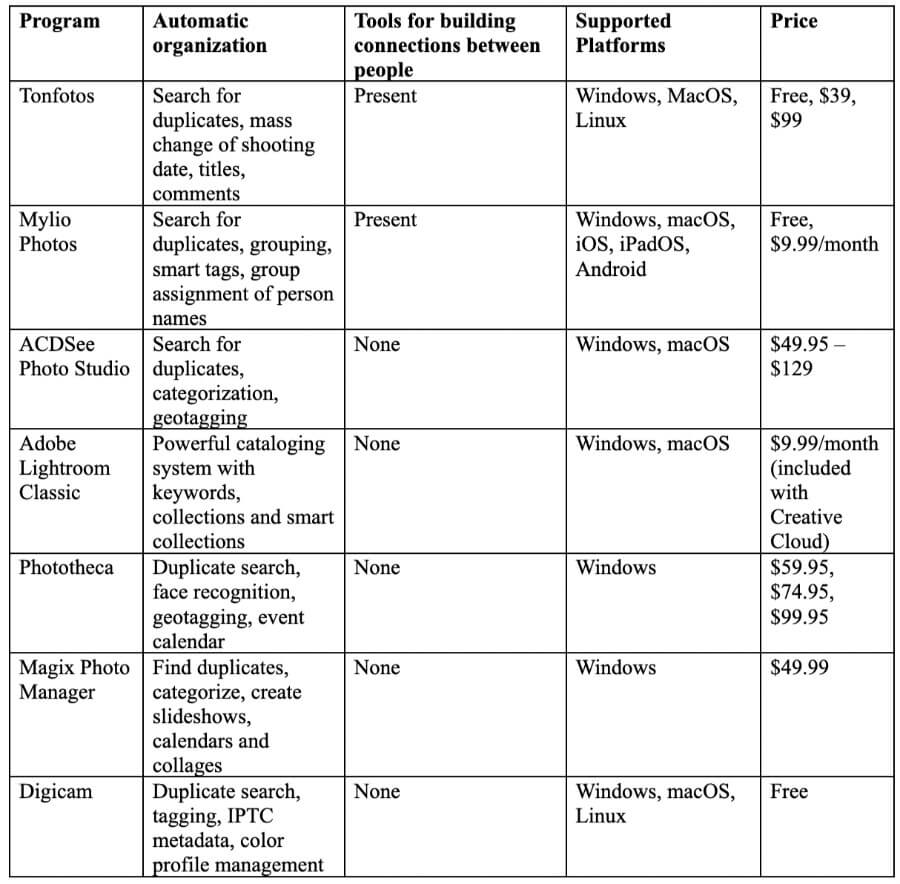
Review of file managers with facial recognition
Let’s take a look at each program separately and consider their features, advantages and possible disadvantages.
Tonfotos
Tonfotos has all the necessary functions for quickly sorting, cataloging and searching photos in a photo archive. It doesn’t matter whether your pictures are located on a local hard drive or SSD, external drive or NAS server - the program will do the job perfectly.
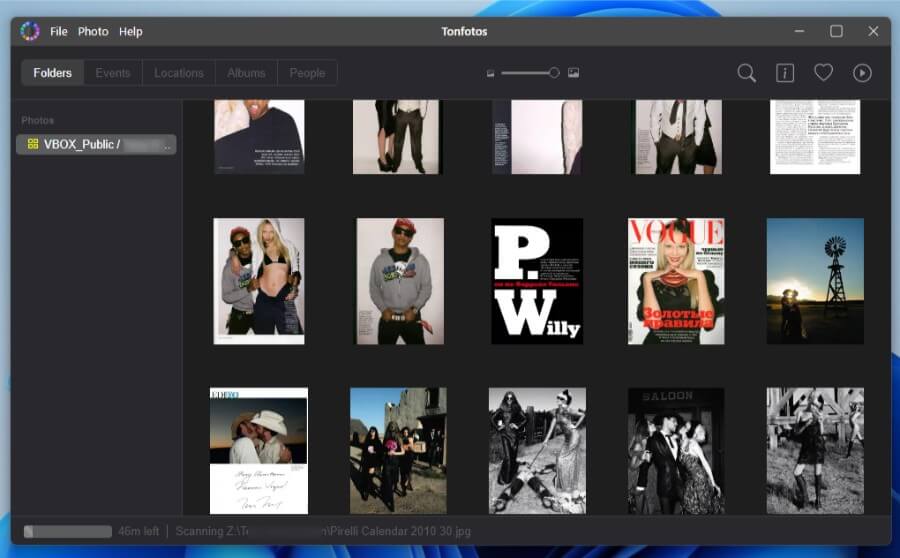
The program has a minimalistic interface. The main functions are divided into 5 sections: Folders, Events, Places, Albums and People. The last tab is of particular interest, because here you can create profiles of individual persons.
If necessary, the user can set the date of birth, death of a person, profession, contact information, and create connections between people. As a result, you can not only efficiently catalog your photos, but also create your own family tree.
It is worth noting that several neural network algorithms are used to implement the face recognition function. This ensures high speed of the program and accuracy of determination.
In addition, Tonfotos works well with metadata, in particular with titles and descriptions. This allows you to add more information to each image, for example, you can write down what event was captured.
If the photo’s metadata contains geolocation data, the program automatically reads it and visualizes the location on the map.
With Tonfotos, you can quickly find duplicate photos and delete them, providing some free space on your drive.
Price
The program has several license options: free, personal and family.
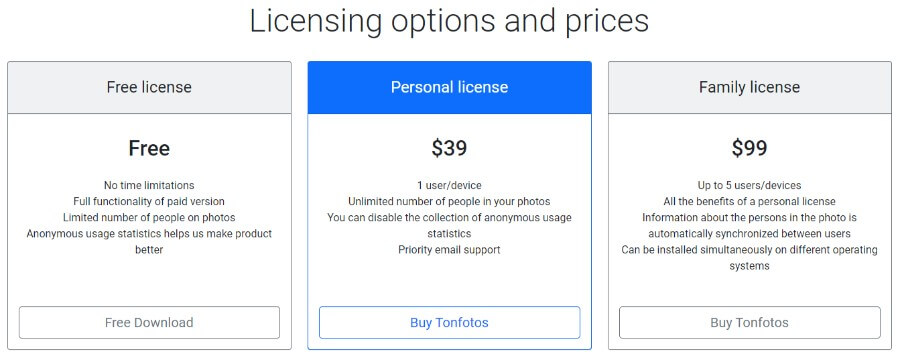
It is noteworthy that even a free license has no functional limitations, but the user must agree to send anonymous usage telemetry and cannot create an unlimited number of person profiles.
Advantages of Tonfotos:
Intuitive interface.
Availability of a free version.
Built-in image file converter.
Works with RAW files.
There are versions for Windows, MacOS or Linux distributions.
Disadvantages of Tonfotos:
Lack of a photo editor.
Send anonymous telemetry data when used under a free license.
The program can read metadata tags, but only date, location, title and comments can be edited.
No mobile app.
Mylio Photos is a highly efficient photo cataloging and facial recognition application. The last function is implemented using a self-learning local neural network. This means that when searching and recognizing people’s faces, all actions take place on your computer and are not sent anywhere.

The Mylio Photos interface is simple and intuitive. On the left there are the main functional buttons and a filter, and on the right there are additional functions for working with photos.
The program works well with basic metadata tags: time, places, titles and descriptions. In addition, Mylio Photos can independently select thematic tags for each photo, which greatly simplifies the search for a specific photo. For example, if you traveled to the sea or ocean during your vacation, the program will automatically detect the context and create an appropriate smart tag. If necessary, you can make tags yourself or distribute photos into thematic albums.
Mylio Photos provides a photo editor with which you can make basic changes: color, brightness, saturation of an image, remove red eye, or use a brush.
Price
The presented program is distributed free of charge and with a paid monthly subscription. The latter provides the user with the ability to manage their photo archive from any device and provides additional protection against unauthorized access.
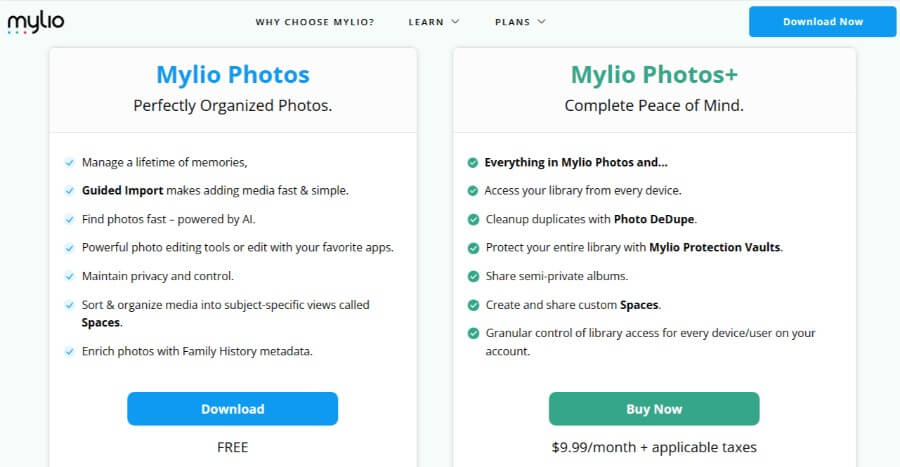
Advantages of Mylio Photos:
The program interface is intuitive, and enlarged navigation elements make it easier for people with poor eyesight.
Reading and editing metadata.
Import photos from Facebook, Instagram and cloud storage.
Availability of a photo editor to eliminate minor image defects.
Access to the photo archive through a mobile application.
Disadvantages of Mylio Photos:
High subscription cost.
For normal operation of the program, significant computing resources are required.
Even without purchasing a Mylio Photos subscription requires you to provide an email.
Supports a limited number of raster image formats (JPEG, PNG, TIFF).
ACDSee Photo Studio is one of the oldest programs for processing and cataloging digital images, developed since 1994. It offers a wide range of functionality, from editing metadata to adding text, frames and filters to photos.
There are various tools for sorting photos into different categories, including a visual display in chronological order. However, for users who are new to ACDSee Photo Studio, the interface may seem complicated and will take time to learn.
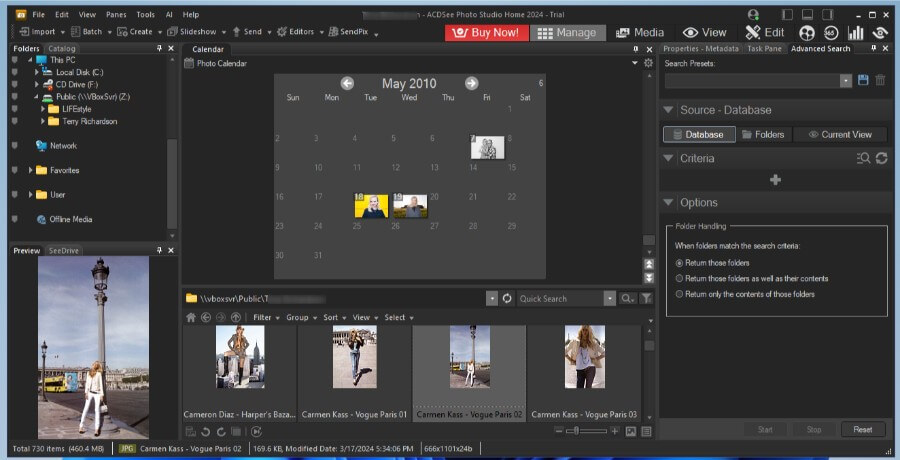
The face recognition function works automatically and starts as soon as the user opens a folder with photos on his/her computer through the Program Manager. After that, every time you start ACDSee Photo Studio, it scans the directory for changes.
Please note that the process of identifying faces takes time. Therefore, after opening the folder, you will have to wait some time while the program analyzes each image. Further, any changes to the person’s name occur within the program database and are carried out instantly.
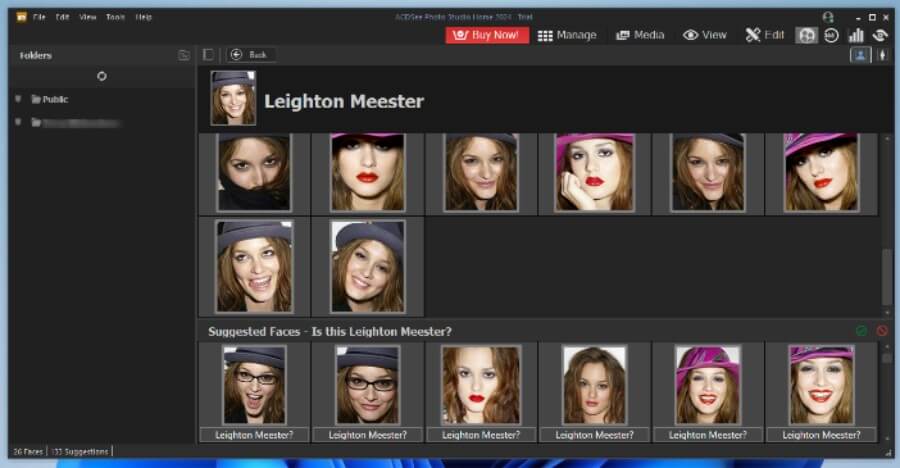
In ACDSee Photo Studio, group editing of a person’s name in a photo is available. It is enough to make sure that the algorithm has correctly identified and grouped the person’s face.
Price
The developer offers several versions of the photo manager with face recognition, which differ in the number of supported operating systems, raster image file formats, and the level of automation of image processing and cataloging.
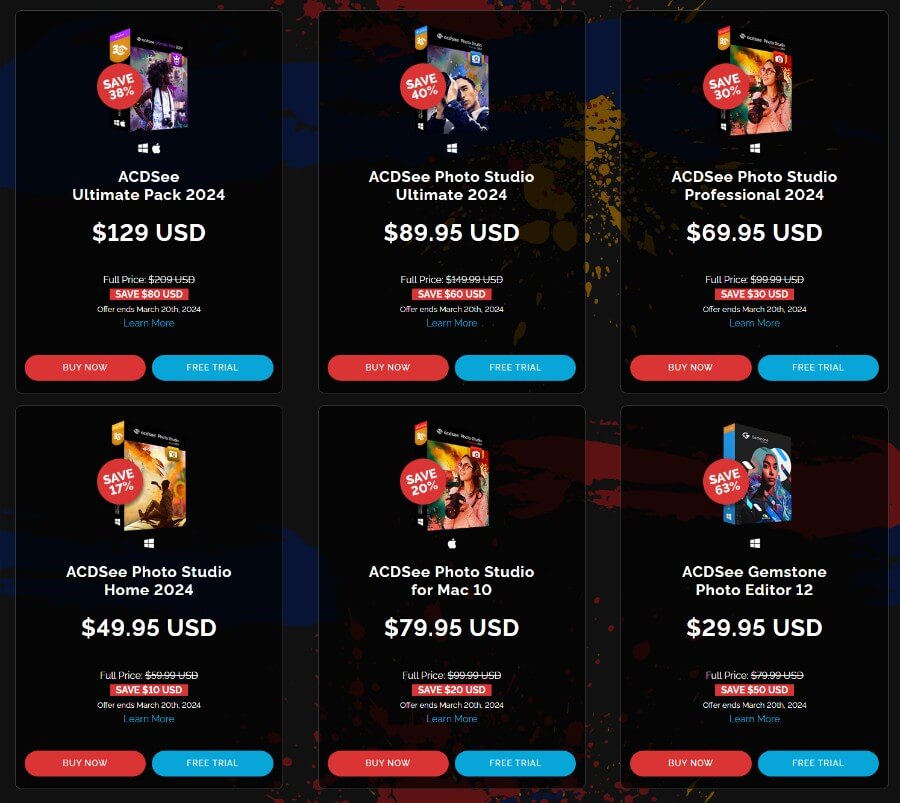
Please note that the developer offers not only the opportunity to purchase a license, but also to subscribe. The latter entitles you to receive regular updates, install copies on multiple devices and access to 200 GB cloud storage.
Advantages of ACDSee Photo Studio:
Availability of a graphic editor with AI functions.
Grouping photos by face.
Support for raster image and archive formats.
Working with IPTC, EXIF metadata tags, and file properties.
Disadvantages of ACDSee Photo Studio:
High cost of license and monthly subscription.
Complex program interface.
Adobe Lightroom Classic
Adobe Lightroom Classic is a highly efficient program for sorting and editing photos. With its help, you can quickly process an unlimited number of pictures, and the face recognition function only facilitates this process.
The design of Adobe Lightroom Classic is discreet with a predominance of black and gray controls. This design may seem boring, but it provides a better focus on your photos.
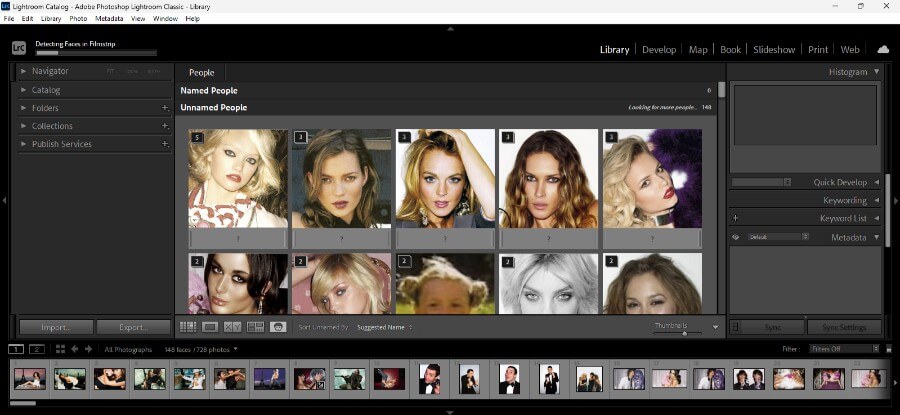
The program can work not only with the main raster image formats (RAW, DNG, TIFF, JPEG), but also with more specific AVIF, HEIF/HEIC, as well as its own PSD or PSB resolutions. Therefore, you don’t have to worry that some picture will get lost.
To recognize people’s faces in photos, Adobe Lightroom Classic uses its own algorithm based on artificial intelligence. Moreover, this function not only finds faces, but also automatically groups them.
Separately, it is worth noting photo editing. Using built-in tools, the user can perform color correction, add or remove tones, change brightness and contrast, and retouch.
Adobe Lightroom Classic provides tools for preparing a presentation, printing photo books, or creating simple portfolio websites.
Price
The minimum subscription price for using Adobe Lightroom Classic is $9.99/month. In addition to the program itself, the user receives 1 TB of cloud space, where you can upload a backup or main copy of the photo archive.
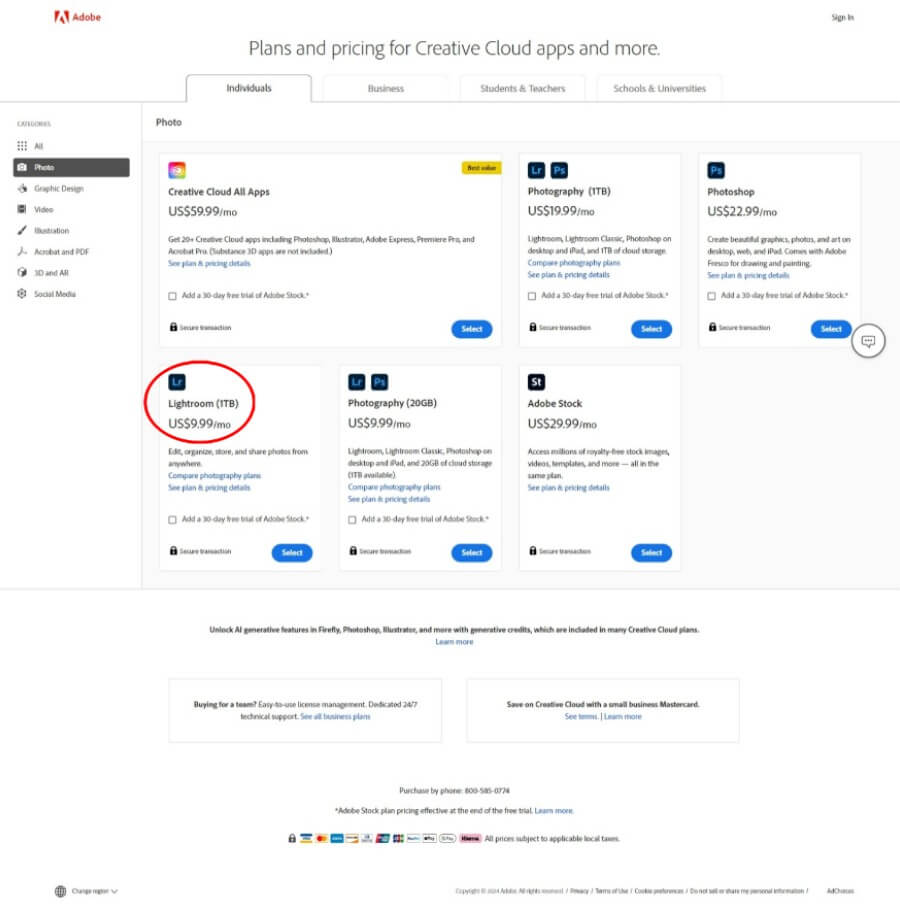
Benefits of Adobe Lightroom Classic:
The program offers excellent tools for organizing and managing photos.
A functional image editor is provided, with which you can eliminate most of the defects in the image.
Users can extend functionality using plugins.
Disadvantages of Adobe Lightroom Classic:
The interface may seem cluttered, which will take time to master.
For the program to function fully, powerful computer resources are required.
Adobe Lightroom Classic can only be used with a monthly subscription.
Phototheca
Phototheca is a simple photo cataloger with facial recognition for everyday tasks. The program has a minimalistic and intuitive interface that can be easily understood in a few minutes. Traditionally, for this kind of computer vision software, the main keys are located on the left, and at the bottom are those responsible for additional functions, for example, launching a photo editor or quick copying.
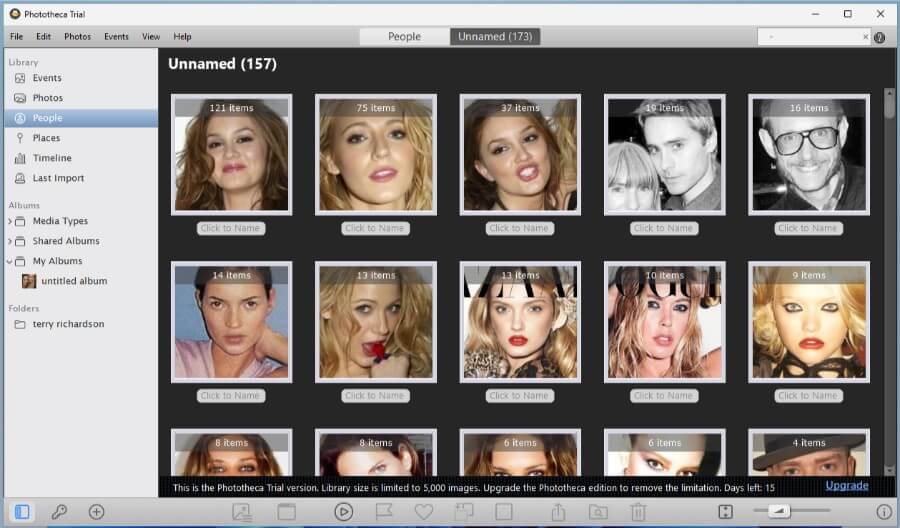
Separately, it is worth noting the capabilities of the editor. Here you can adjust the white balance, increase image clarity and saturation, reduce noise, add a text or a frame. There are more than 50 filters available here.
Phototheca supports a variety of file formats, including RAW. You can immediately sort pictures from your camera without converting them first.
When using the program, you need to pay attention that it only works with basic metadata (date, geolocation, title and comments). Therefore, if you require more precise settings, Phototheca will not be suitable for these tasks.
Price
The presented photo manager with facial recognition is distributed only under a paid, perpetual license. The developer offers three tariff plans, which differ in the number of processed images and support for RAW format editing.
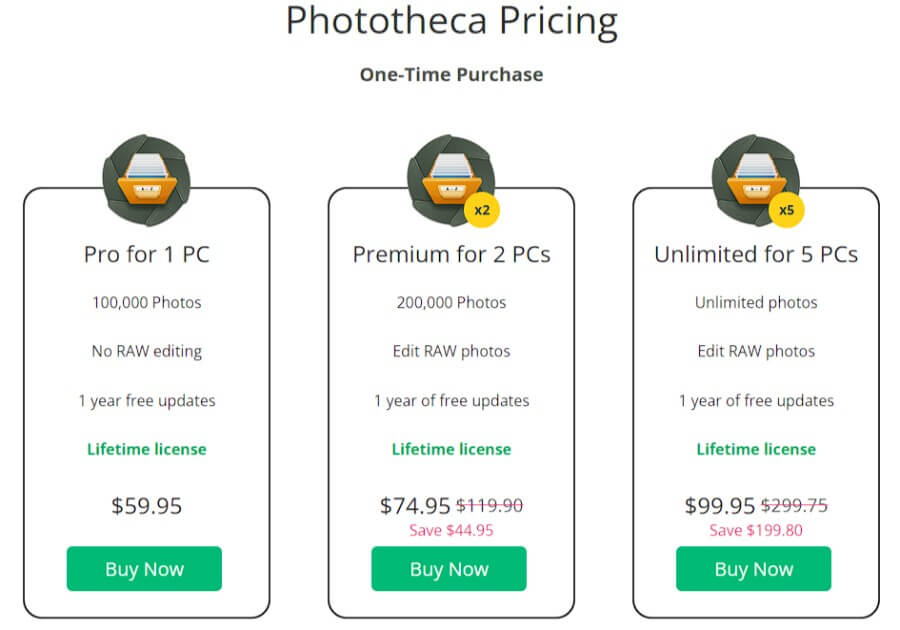
Advantages of Phototheca:
The program has a minimalistic and easy-to-learn interface.
Automatic detection and removal of duplicate files.
Extensive editing options including white balance, clarity, saturation and noise reduction.
Disadvantages of Phototheca:
Works only with basic metadata such as date, geolocation, title and comments.
Distributed under a paid license, the rates of which may be expensive for some users.
Magix Photo Manager
Magix Photo Manager is a photo manager that makes pictures more vivid and memorable, and the face recognition function will allow you to quickly organize your photo archive.
The program developers made the interface in subdued dark colors, which ensures comfortable work with photographs.
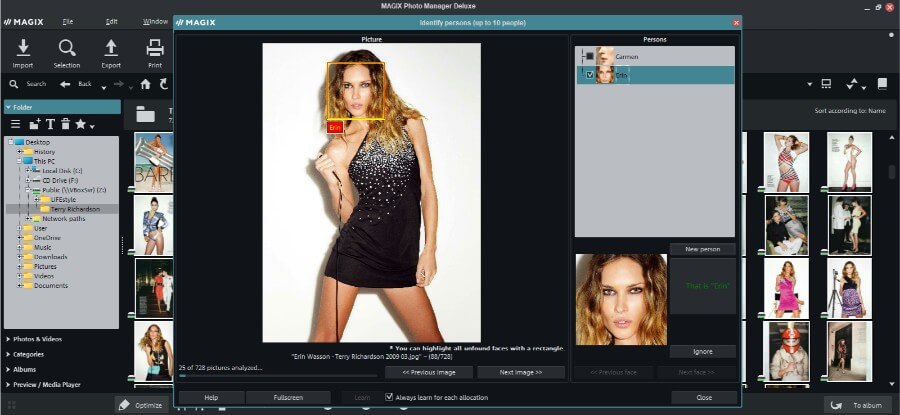
Most of the operations on files are carried out through the context menu, and navigation through directories, albums and folders is done through the left menu. This non-standard implementation of interaction with the program causes difficulties and requires some time to adapt.
Face recognition works correctly, but there are false detections, so when processing photos in groups, you need to reconsider the options selected by the program.
Much attention in Magix Photo Manager is paid to creating slideshows and small animated videos. For example, you can create a video that clearly shows where you traveled during your vacation and what pictures you took. The built-in editor will allow you to correct the lighting or change the saturation of the photo to give it expressiveness.
Price
The developer offers to buy a perpetual license, but only for the current version of the program. To upgrade you will have to pay 50% of the original cost. There is an opportunity to test Magix Photo Manager during a 30-day trial period.
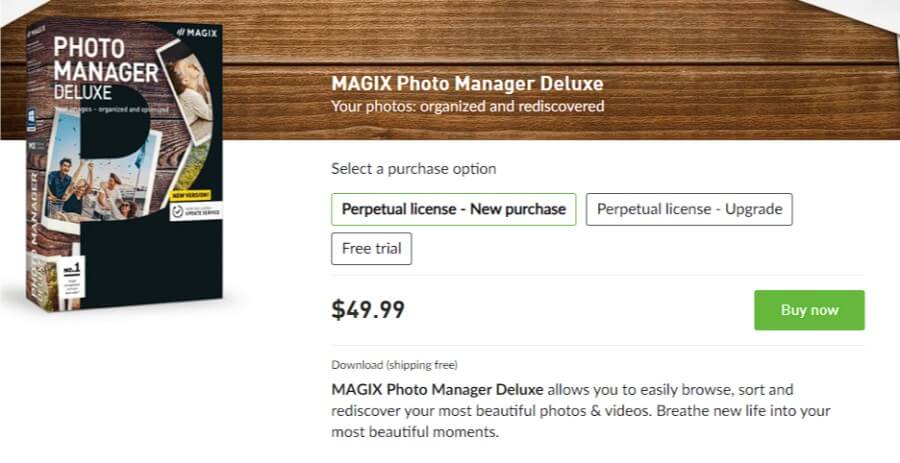
Advantages of Magix Photo Manager:
Offers powerful tools for organizing photos, including tags, ratings, and categories, making it easy to search and manage large collections.
Built-in editing tools allow you to improve the quality of your photos without the need for third-party software.
Users can save their photos to Google cloud storage for access from any device.
Disadvantages of Magix Photo Manager:
Some users may find the interface difficult to understand, especially when using it for the first time.
The facial recognition feature works well overall; it’s not perfect and may require manual adjustments.
digiKam
Digikam is a multifunctional combine for sorting and cataloging photographs. The program is open source and distributed under the GNU license. It is part of the KDE project, and the development is carried out by some caring programmers.
Apart from the interface, which is overly complex, digiKam surpasses all previous photo managers in terms of functionality. Here the user can select the algorithm by which people’s faces will be determined, set the exact conditions for searching for duplicates, and access and edit any metadata tag.
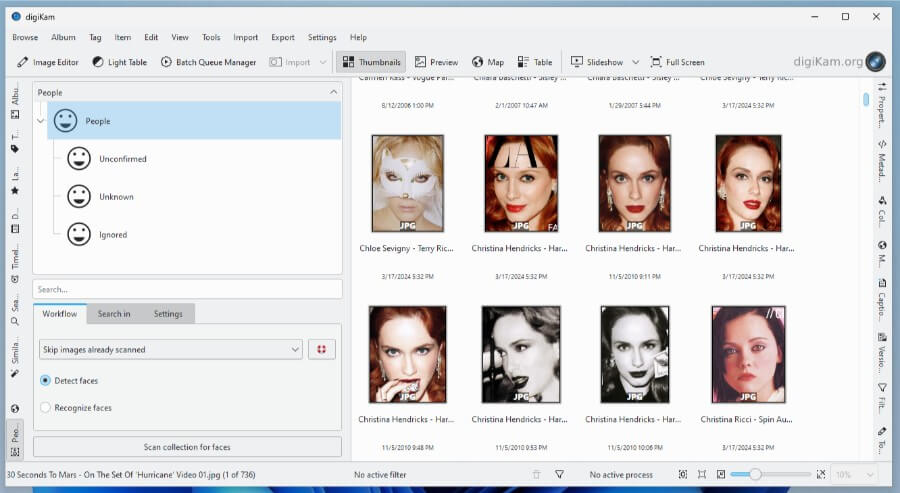
The built-in photo editor can not only change color, contrast or saturation, but also transform images and change perspective. After making all the changes, the final image can be saved in one of the 28 raster image formats that digiKam supports.
Even for rendering a geolocation tag, the user is given a choice of multiple map service providers.
Price
Home and commercial users can use the program free of charge under the terms of the GNU license. However, you can support the project by sending a donation to the developers.
Advantages of Digikam:
It is an open source project, so users can use the program for free.
Provides a wide range of photo management tools, including duplicate search and metadata editing.
Includes functions for changing color, contrast, saturation, transforming images and changing perspective.
There are versions of the program for Windows, MacOS and Linux distributions.
Supports export to various cloud storage and image hosting sites.
Flaws:
Digikam’s interface is too complex to use and takes time to learn.
The program is demanding on computer resources, especially when working with large collections of images.
How to choose the best photo manager with face recognition?
Choosing a photo manager is an individual task. A well-organized photo catalog is essential for efficiently managing large collections and finding images quickly. There is no universal solution that will suit everyone. When choosing a program, you should consider the following characteristics:
Functionality. Facial recognition is a convenient solution if most of your photos feature people. However, if you prefer to photograph nature and landscapes, you may not need this function. The same goes for editing tools and slideshow creation.
Interface. Programs with great functionality have a complex interface. If you are not ready to spend time studying them, it is better to focus on solutions that are less varied in options, but simpler.
Compatibility. Photo Manager may have limitations on supported file formats and operating systems. Here, first of all, rely on what you have to work with most often.
Price. Are you willing to pay for a license or do you need a free program? The latter option may seem tempting, but in many cases you will face disadvantages: an unfriendly interface and irregular updates.
If you’re not sure what to choose, then download trial versions of several programs to try them out and read user’s reviews: perhaps they will help you make your final decision. You can also embed a photo manager and integrate an image editor into your website using our Pixelixe platform.