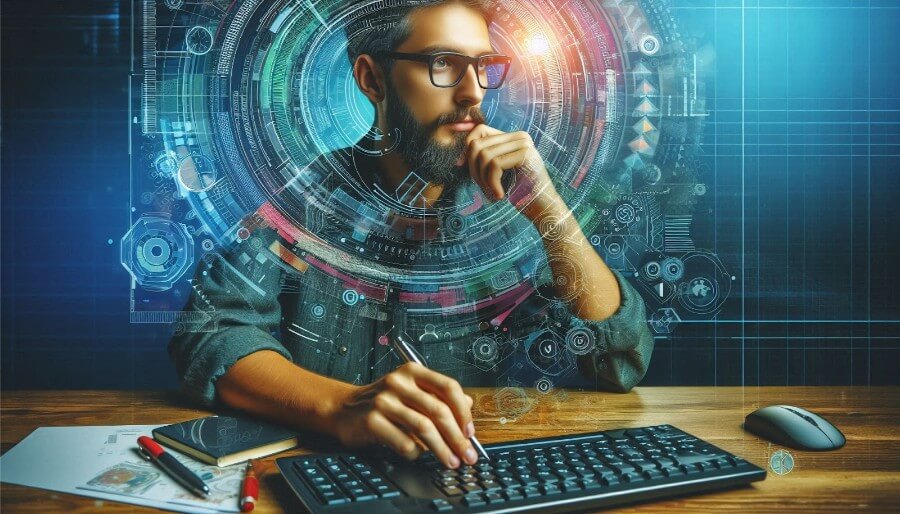
Design automation, when done right, is highly desirable for all sorts of organizations. It allows graphics to be produced with speed and precision while tedious manual tasks are kicked to the curb.
Of course there’s more to it than meets the eye, and so you must defend your tools against vulnerabilities so that mission-critical data is kept safe and sound. To that end, here’s an overview of how you can harness design automation effectively while staying secure.
Exploring SAST and DAST Solutions
Static Application Security Testing (SAST) and Dynamic Application Security Testing (DAST) provide strong security layers in design automation. There are upsides to each, so here’s an overview of the basics:
SAST checks your code during development. It identifies vulnerabilities early so they don’t get missed.
DAST evaluates applications at runtime. This means you can spot weaknesses as they appear in real-world scenarios.
This isn’t an either-or situation. In fact it’s best to bring both to bear on your design automation processes. This is because while SAST focuses on the code itself, DAST emphasizes how it behaves once deployed. To make informed decisions, follow key insights on SAST vs DAST for developers to fully understand their roles and limitations.
Securing Your Automation Tools
For your design automation tools to be truly protected, you need proactive strategies to fend off threats and give data the layer of defense it needs.
To get this right:
Regularly update all software components to ensure vulnerabilities are patched promptly.
Use strong authentication methods like two-factor authentication for accessing automation platforms.
Implement role-based access controls so that only authorized personnel have access to sensitive features.
On top of this, it’s wise to educate your team on potential risks associated with automation technologies. Since accidental security breaches often come down to human error or are the result of a misunderstanding that could have been avoided, there’s no excuse for slacking here.
Additionally, monitor network activity continuously for any unusual behavior patterns that could indicate an intrusion attempt. When suspicious activity is spotted automatically and flagged with an alert, it can save valuable time when responding to potential incidents.
Identifying Common Vulnerabilities
Design automation brings efficiency, but it’s not immune to vulnerabilities, of which there has been a 25% rise in the past year. Identifying weak points is crucial for robust security.
Be aware that:
Outdated software is exactly what attackers looking to exploit known flaws will prey on.
Poorly configured systems often expose sensitive data unintentionally through default settings.
Inadequate encryption practices risk unauthorized access to confidential design files and information.
Regular audits of your infrastructure let you sniff out potential weaknesses that might have slipped through the net.
Third-party integrations are another sticking point to keep on your watchlist. If looking for other options, exploring GitHub advanced security alternatives can provide tailored features that better fit your specific security needs and infrastructure. Once you’ve ensured that all connected services maintain high security standards and aren’t inadvertently opening backdoors into your network, you’ll sleep more soundly.
Implementing Best Practices for Safety
Adopting best practices enhances security in design automation and ensures seamless operation no matter how complex your workflows become.
To reach this point:
Regularly back up data to secure locations so you can recover quickly if a breach occurs. This year has already seen 1 billion records compromised in major breaches, so it’s not a fringe possibility.
Conduct routine training sessions that keep your team informed about the latest security threats and solutions.
Establish clear incident response plans detailing specific steps to follow during security breaches.
Moreover, you need a reliable firewall and a dedicated intrusion detection system for confidence-boosting coverage. Lastly, periodic vulnerability assessments are how you’ll know about any snafus that haven’t been pinpointed so far.
Overcoming Challenges in Automated Graphic Design
Automating graphic design poses challenges that need effective solutions for implementation which doesn’t create more disruption than it solves. You can’t bury your head in the sand and expect to get away cleanly.
Consider that:
Maintaining creativity and originality when automation tools streamline repetitive tasks can be tricky.
Integrating diverse design platforms into a unified workflow often requires customization and patience.
Ensuring consistency across different projects demands careful configuration of templates and settings.
Embrace iterative testing processes as well. This approach fine-tunes automated functions while keeping quality standards high throughout all stages of production, ensuring that technology supports rather than stifles creativity within your projects.
The Last Word
These steps for safe implementation of design automation are not exhaustive, but act as a jumping off point for your own bespoke approach to this thorny subject. Face it head-on and you’ll find that automating design processes is productive as well as secure